How can we help?
Call us (215-997-8989) or Send us a message
Download Datacap-related software, utilities, website plugins and device drivers
Datacap’s ePay software provides Point of Sale applications with the ability to process integrated credit, debit, eWIC/EBT, FSA, gift/loyalty and more directly to virtually all payment processors in North America via one, simple interface.
Supports NETePay™, GIFTePay™, EasyCheckout™ (NETePay Hosted or NETePay Classic apps)
OR

Install NETePay software by selecting processor-specific NETePay applications.
Install GIFTePay software by selecting processor-specific GIFTePay applications.
Use of Datacap software is defined in an End-User License Agreement (EULA) included with each product and is presented for review during software installation. To view the full EULA, click here.
current version: 1.77
Datacap’s ActiveX control for US EMV NETePay software that supports dozens of plug and play, EMV-ready hardware options.
Download dsiEMVUS (.exe)current version: 2.00
Datacap’s US EMV semi-integrated payments library for Android Point of Sale applications.
current version: 3.00
Datacap’s US EMV semi-integrated payments library for Apple Point of Sale applications.
current version: 1.92
Datacap’s ActiveX control for non-EMV NETePay and GIFTePay software that supports dozens of plug and play hardware options.
Download dsiPDCX (.exe)current version: 1.2 | NETePay Hosted
Datacap's WooCommerce WordPress plugin for plug and play eCommerce payments.
current version: 1.23
Datacap’s webserver wrapper for dsiEMVUS and dsiPDCX.
current version: 1.39
Datacap’s ActiveX control for Canadian NETePay supporting a variety of EMV-enabled hardware options.
current version: 3.86
Datacap’s legacy in-scope ActiveX control for NETePay and GIFTePay software.
Use of Datacap software is defined in an End-User License Agreement (EULA) included with each product and is presented for review during software installation. To view the full EULA, click here.
current version: 1.77
Datacap’s utility used to troubleshoot Datacap's US EMV ActiveX control, dsiEMVUS, in conjunction with NETePay.
Download dsiEMVUS w/ US test app (.exe)current version: 1.39
Datacap’s utility used to troubleshoot Datacap's Canadian ActiveX control, DSIEMVClientX, in conjunction with NETePay.
Download Canadian test app 1.39 (.exe)current version: 1.72
Datacap’s utility used to troubleshoot EasyCheckout, simplified US EMV integration focused on retail and grocery applications. .
Download EMV EasyCheckout Client (.exe)(Terminal capture only)
Datacap’s legacy utility used to manage/troubleshoot terminal-based NETePay applications using Microsoft SQL.
Download ePay Administrator 4.00 (.exe)(Terminal capture only)
Datacap’s legacy utility used to manage/troubleshoot terminal-based NETePay applications using Microsoft SQL Lite.
Download ePay Administrator 5.00 (.exe)current version: 1.72
Datacap utility used to troubleshoot/diagnose gateway connectivity to payment processors.
current version: 1.72
Datacap utility used to view the locally stored batch report of a host-based NETePay application.
current version: 1.12
Datacap utility used to upgrade the version of UPP running on Ingenico Tetra PIN Pads to the currently suggested version.
Download NETePay Hosted Field Loader (.exe)current version: 1.72
Datacap utility used for troubleshooting/testing Tran Series devices (i.e. TranCloud, IP Tran LT, Tran Server).
current version: 1.0.0.1
Datacap utility used to re-configure Ingenico TETRA/Telium devices .
Download LoadIngenico 1.0.0.1 (.exe)Use of Datacap software is defined in an End-User License Agreement (EULA) included with each product and is presented for review during software installation. To view the full EULA, click here.
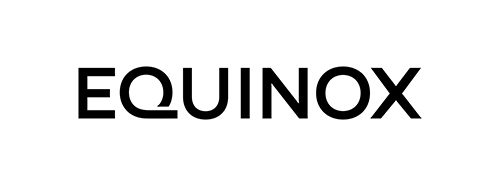


100 New Britain Blvd.
Chalfont, PA 18914
Phone: 215-997-8989
E-mail: sales@dcap.com
Hours of operation:
Monday – Friday 8:30am to 5:30pm EST
Datacap supports regulatory best practices in ADA and EMV with support of the Kiosk Industry Group and the Kiosk Association (KMA). The KMA works directly with the U.S. Access Board and is a participating organization with PCI SSC.
Call us (215-997-8989) or Send us a message